Activate SIM Cards with SIMETRY
HOW TO ACTIVATE YOUR SIMS
The short version, send an email or log in:

Did you get your SIMs from SIMETRY?
If we sent you inactive SIM cards, contact your account manager directly or…. [email protected]
There is a chance your SIMs were activated already, if you are unsure, contact [email protected].
Get SIMs from somewhere else?
We can activate or switch to SIMETRY if you already have an IoT data plan with us, just contact your account manager.
Don't have a SIMETRY account?
- Combine total data usage from all carriers
- Get multi-carrier sims that work with multiple major carriers, switching between carriers when signal is available
Activate SIMs through the SIMETRY platform
STEP 1. Log in to the SIMETRY Platform using your details
STEP 2. Click on the Tickets tab in the navigation

STEP 3. Click Add Ticket on the right side of the page.
Add your subject line, choose Category “Provisioning” and Sub Category “Activations”
Include SIM numbers in the description or upload an attachment with your SIM numbers.
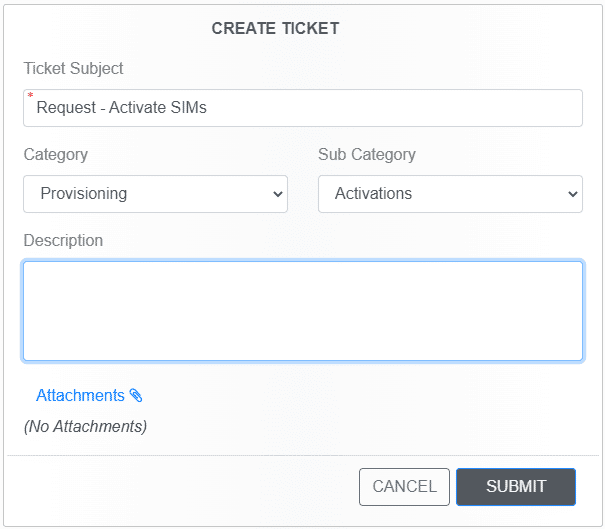
STEP 4. Click SUBMIT. Our support team will follow through with the activations in a timely manner.
Order More SIMs
To order more sims, reach out to sales or support. We will verify carrier and shipping information.
Touchless SIM Activation
Transferring your existing IoT SIMs to SIMETRY is easy
With “zero touch transition” SIMETRY can migrate your currently active sim cards to SIMETRY without having to replace your sim cards in the field.
